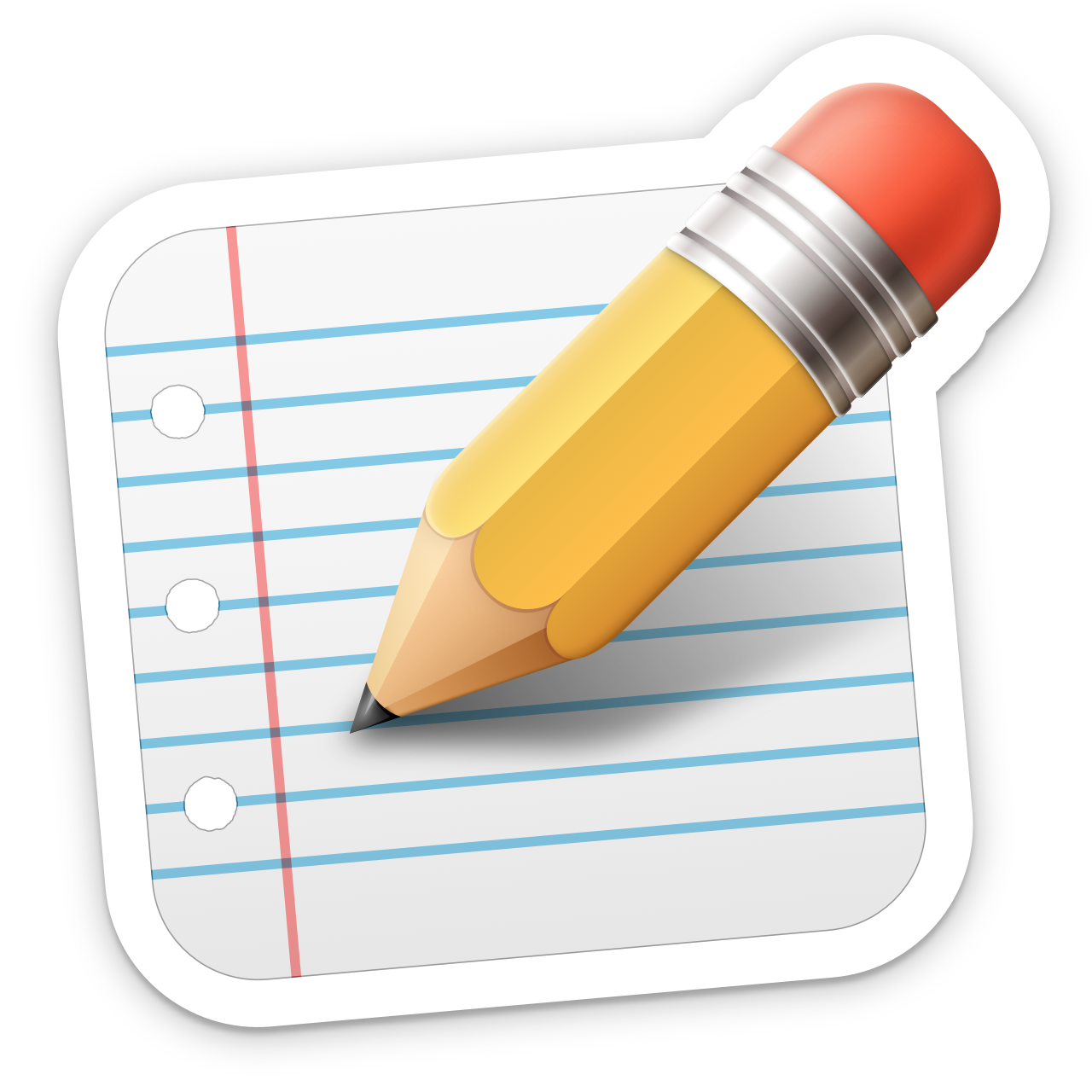Let’s talk…
Sketch Myths
Take a seat, grab a coffee, and let Joseph talk you through some of the myths, rumors and misconceptions we’ve heard about Sketch.
Is Sketch useful for developers who use Windows?
Developers can use the web app in any browser and OS to view documents, play prototypes, inspect designs, export assets — and even generate color tokens. Better still, designers can invite developers to do all of this for free — there’s no additional cost for dev tools here.
If I share my Sketch document with a client, will they see every edit that I make to it?
You get full control over what your clients and collaborators see in the web app. Star a version of the document you’d like them to see and keep on working. They won’t see your edits until you star another version.
Do I have to buy a subscription to use Sketch? Is there an option for a one-time license instead?
We’ve got subscriptions. We’ve got Mac-only licenses. The choice is yours! We recommend heading to our pricing page to see the differences between these two options to figure out what works best for you.
Does Sketch let you collaborate in real-time with other designers?
Sketch can totally do real-time collaboration! You can invite other designers to co-edit in the Mac app (at no extra cost, if they already pay for Sketch). Stakeholders and developers can inspect and comment for free in the web app, too.
What should Joseph answer next?
Thank you for voting!

Issue with accounts, billing or licenses? Check out our Support pages

Want help from the community? Ask away in our Forum