Build great prototypes
Share them anywhere
Bring your ideas to life and test them with a swipe, tap, hover or press — all in Sketch.
No need for tools like
Hover, press and toggle interactions
Create life-like interactions that trigger Overlays or hide and show specific layers as you hover, press, click or tap them.
Share client-friendly web links for testing


Animate
transitions
Multiple start points

Multi-directional scrolling
Whether you’re mocking up a row of cards, an interactive map, or pretty much anything that needs to scroll, you can create what you need and test it out fast.

Embed prototypes anywhere
Share feedback directly on prototypes
Stay in your flow and add comments in the web app as you test — there’s no need to switch back to the design first.

Create Overlays
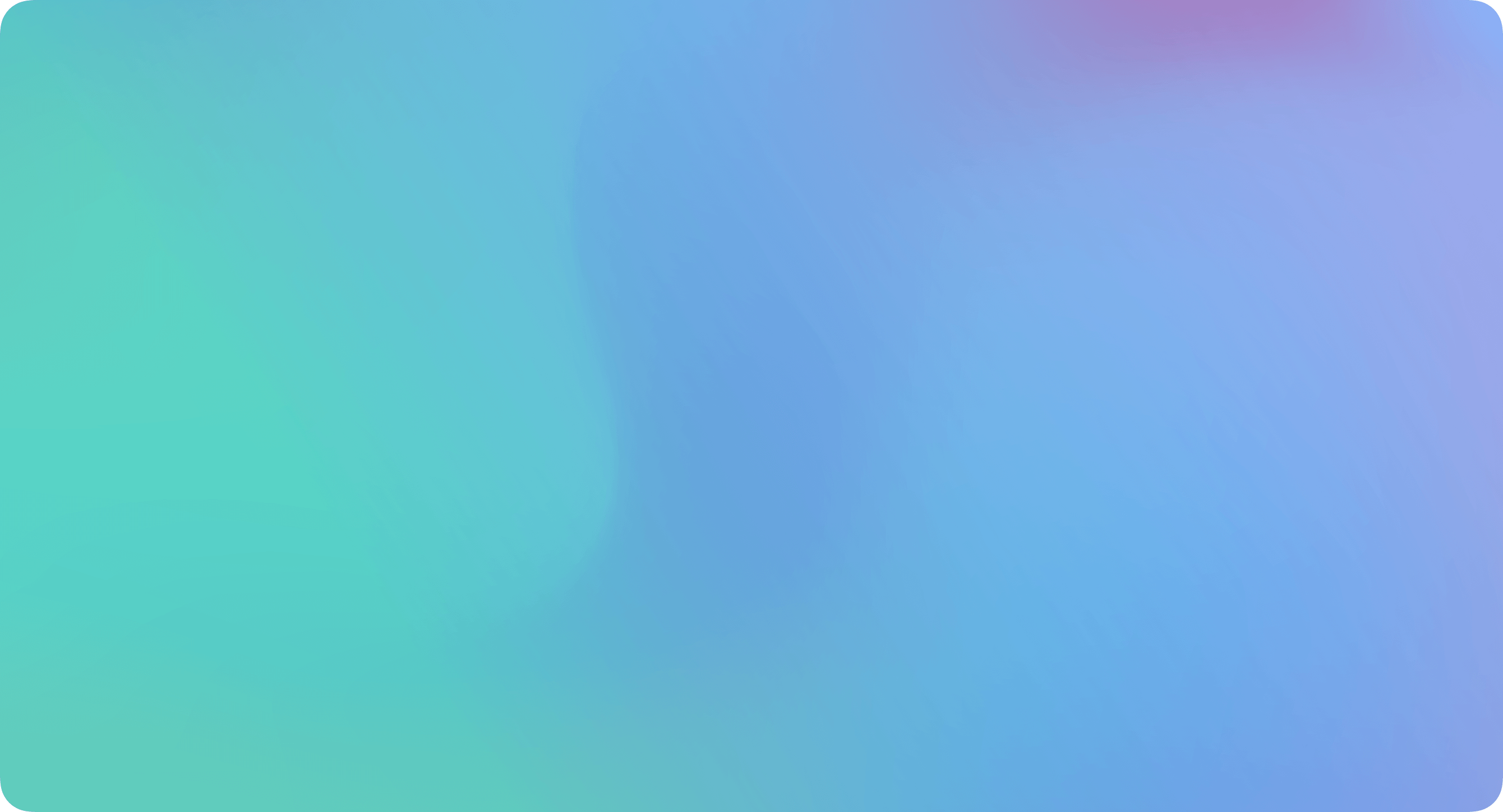
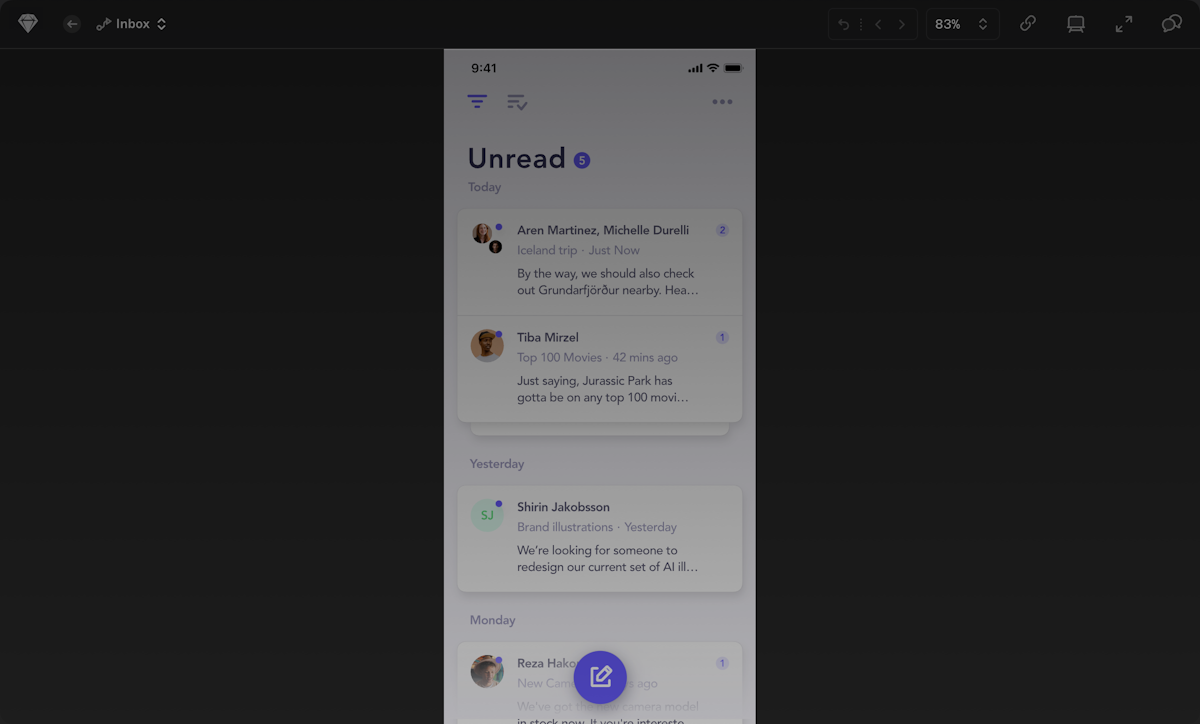
Prototype at the speed of thought
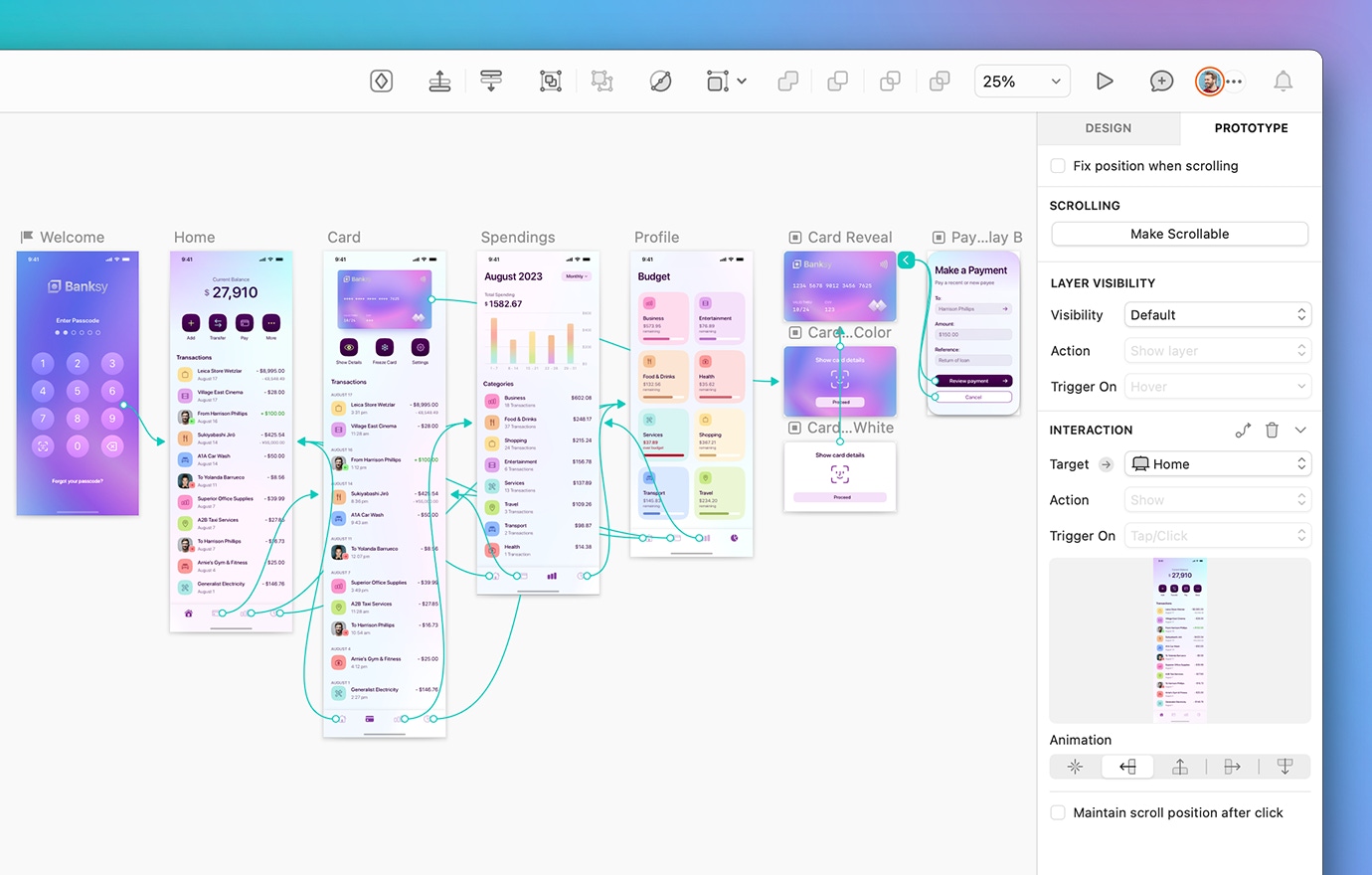
You won’t find endless options and settings that slow you down in Sketch. Connect your Artboards in a couple of clicks, hit play and test things out. Even complex interactions take no time at all to set up.
Life-like interactions without the learning curve
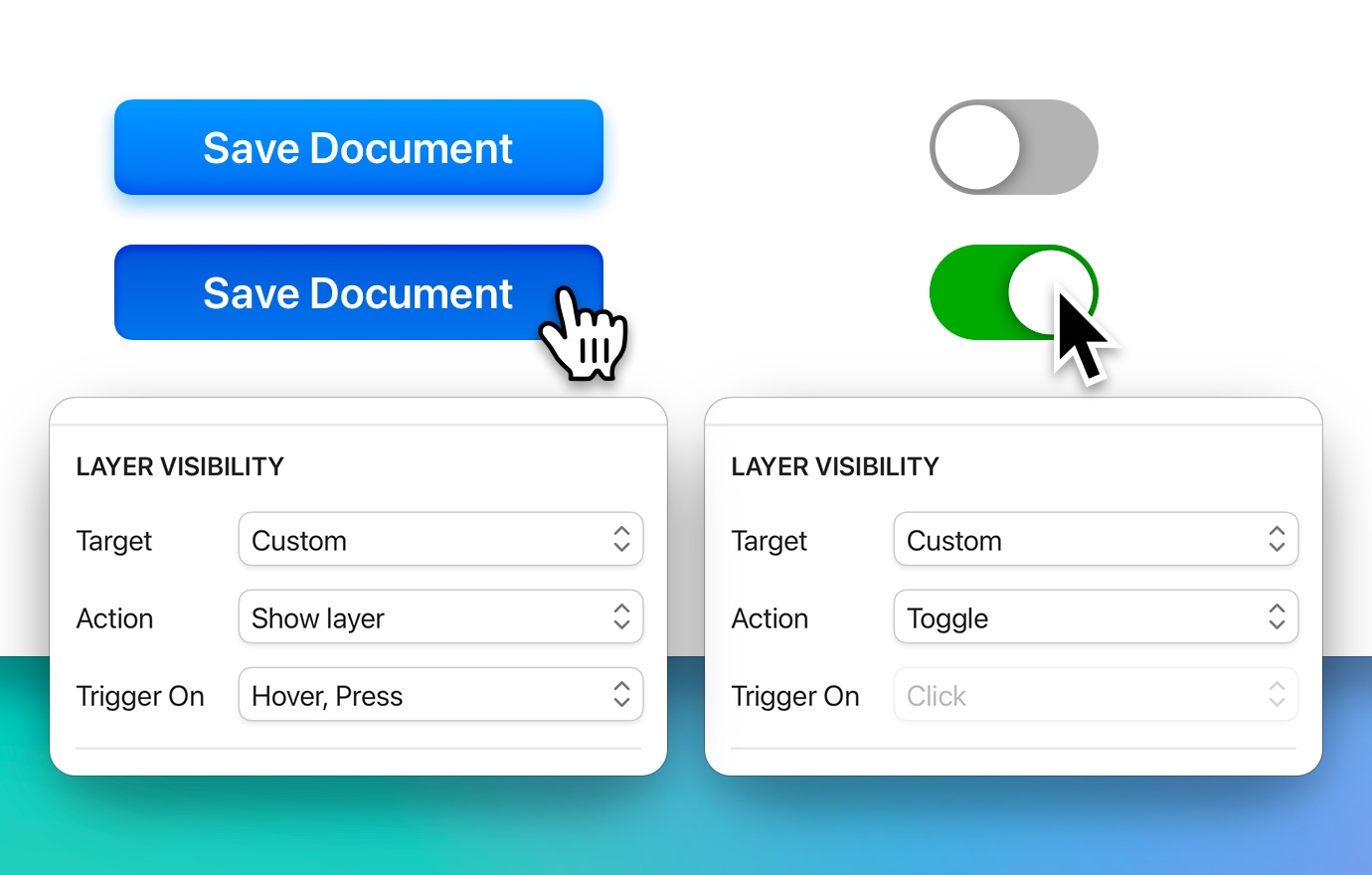
From hover, press and toggle effects, to interactive Overlays, you’ll have plenty of tools to prototype with. Whether you’re designing menus, galleries, storefronts or shopping carts, they’ll make it easy to recreate your big ideas.
Share, test, and iterate effortlessly
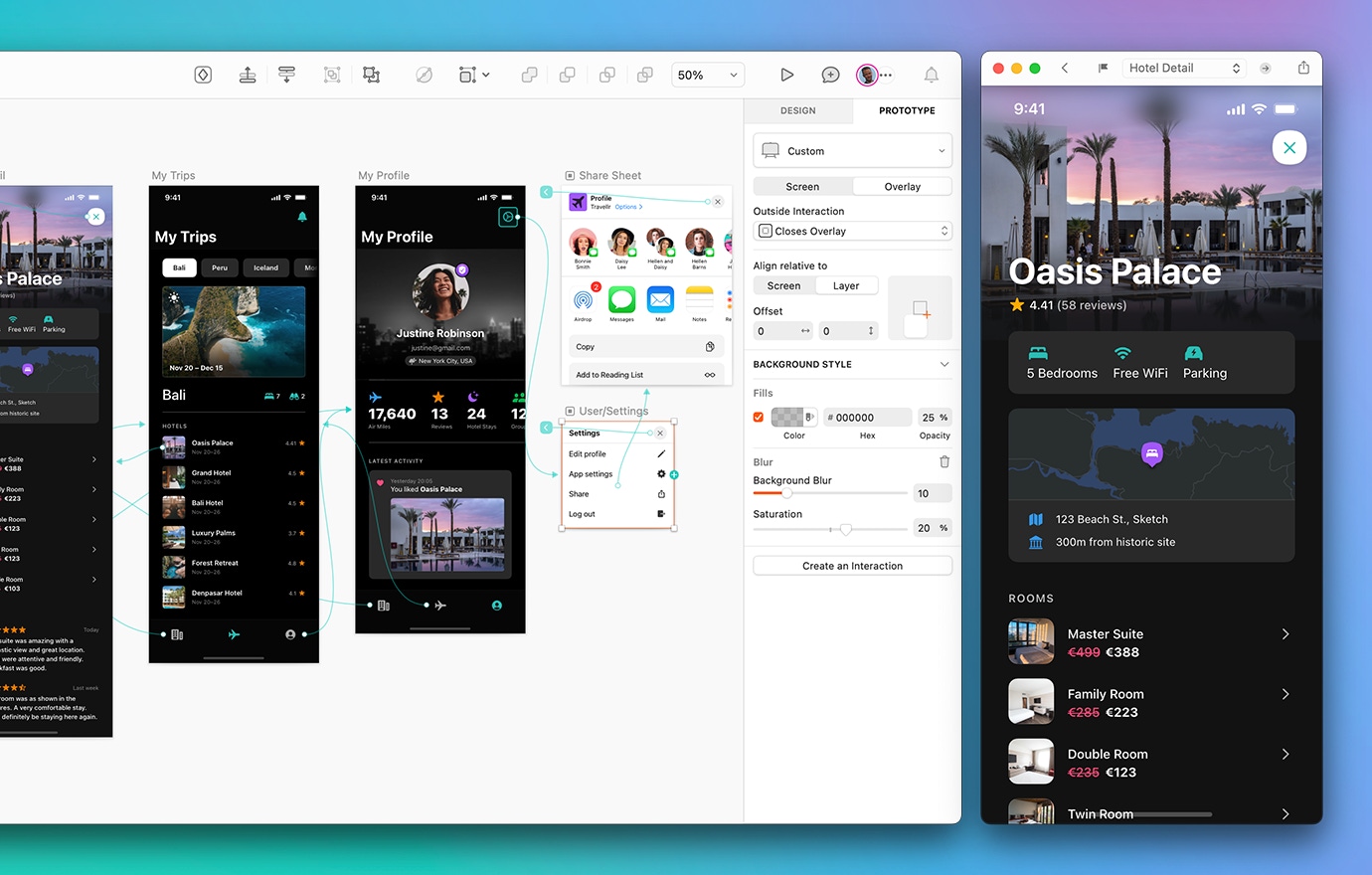
Share a link with your collaborators to open your prototypes in any web browser. Create client-friendly previews without hints or our UI. Test things out on iPhones and iPads. All without paying for any extra tools.
Make sharing feedback (almost too) easy
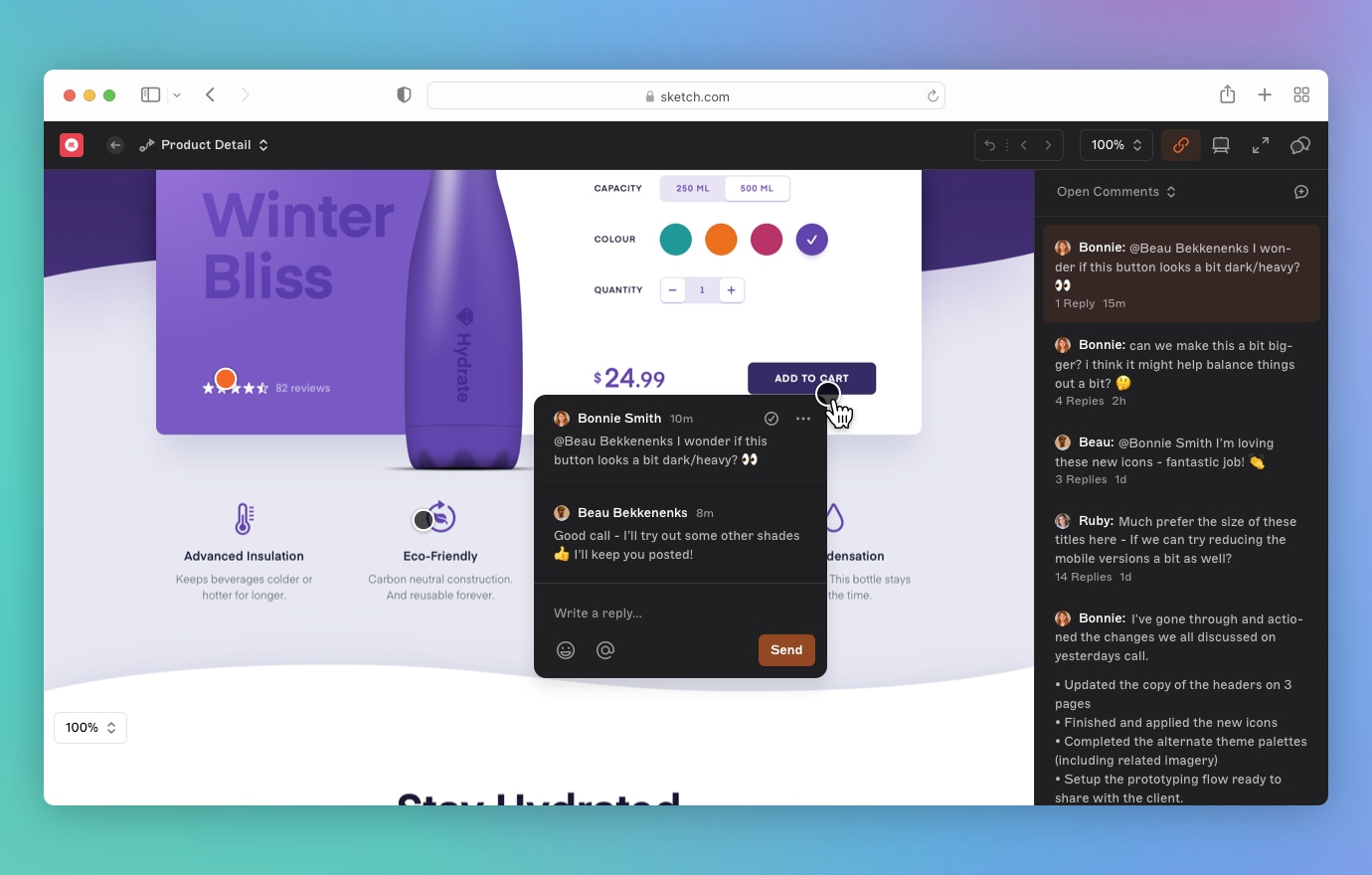
Add comments, notes and feedback directly to your prototype while you’re testing it out. There’s no need to switch back to the design and lose your place or scribble down notes separately.
And so much more...
Need a recap? Missing something? Here’s everything you get when you prototype in Sketch. No additional plugins or third-party apps required.
Prototype
Create Prototypes
Quickly create playable prototypes of your designs for playback in the Mac, web or iPhone app.
Animate between Artboards in your design to test out flows.
Create interactions that start by clicking on any layer — or use Hotspots to create larger tap targets.
Create realistic prototypes by combining different types of triggers.
Turn Artboards into overlays that appear on top of the existing screen for more realistic interactions.
Create horizontal, vertical or multidirectional scroll areas within Artboards and adjust them on the Canvas.
Set any Artboard as a starting point for your prototypes — or create multiple start points to test flow variations.
Use different interactions to toggle layer visibility.
Fix the position of selected layers when scrolling or moving between Artboards in a prototype.
Choose animation direction
Animate your prototypes from right, bottom, left or top with handy interaction tools.
Choose how you can interact with areas outside of an overlay when one is showing.
Align overlays relative to the overall screen or trigger layer/hotspot, and apply horizontal or vertical offsets.
Apply background styles behind any overlay such as fill and blur.
Stack Overlays
Stack multiple overlays so they appear at the same time and choose how they interact with each other.
Override Overlay settings
Use overrides to set an individual overlay’s settings as default or revert to the original settings.
Preview prototypes and adjust their size to fit your browser window, including Fit, Fill to Width, and Actual Size.
Libraries and Smart Layout have changed the way our design team works by driving cohesion across our product suite while providing the flexibility needed to solve our customers' most pressing challenges.

 Morningstar helps people across the investing ecosystem write their own financial futures through independent research, ratings, and tools.
Morningstar helps people across the investing ecosystem write their own financial futures through independent research, ratings, and tools.
Sketch is the single most important creative tool for our global and remote team of product designers. The ability to drive consistent and cohesive designs with features like Libraries and Smart Layout helps us deliver meaningful digital experiences with speed and flexibility.

 Accenture solves their clients' toughest challenges by providing unmatched services in strategy & consulting, interactive, technology and operations
Accenture solves their clients' toughest challenges by providing unmatched services in strategy & consulting, interactive, technology and operations
Our Sketch Workspace is useful in keeping our files organized. The Smart Layout feature has made designing faster and easier, helping our team to be more efficient in the design process.

 Blibli is an integrated omnichannel commerce ecosystem developed in Indonesia, by Indonesians, and to serve Indonesians.
Blibli is an integrated omnichannel commerce ecosystem developed in Indonesia, by Indonesians, and to serve Indonesians.

Start prototyping for free!
Whether you’re new to Sketch or back to see what’s new, we’ll have you set up and ready to do your best work in minutes.
